Upload large file using AjaxFileUpload Control with client-side chunking
With the latest release of AjaxControlToolkit you can upload large file (more than 3GB) with client-side chunking. Code is still simple as it was earlier.
Add ToolkitScriptManager & AjaxFileUpload control on page
<ajaxToolkit:ToolkitScriptManager runat="server" />
<ajaxToolkit:AjaxFileUpload ID="AjaxFileUploader" OnUploadComplete="AjaxFileUploader_UploadComplete" runat="server" />On UploadCompleter event set the target folder location to save file.
protected void AjaxFileUploader_UploadComplete(object sender, AjaxControlToolkit.AjaxFileUploadEventArgs e)
{
AjaxFileUploader.SaveAs(MapPath("~/UploadedFiles/" + e.FileName));
}To support Large files to be uploaded, need to modify Web.config. In Web.config need to add “maxRequestLength” and “maxAllowedContentLength”.
<configuration>
<system.web>
<compilation debug="true" targetFramework="4.5" />
<httpRuntime targetFramework="4.5" maxRequestLength="42949672" />
<pages>
<controls>
<add tagPrefix="ajaxToolkit" assembly="AjaxControlToolkit" namespace="AjaxControlToolkit" />
</controls>
</pages>
</system.web>
<system.webServer>
<validation validateIntegratedModeConfiguration="false"/>
<handlers>
<add name="AjaxFileUploadHandler" verb="*" path="AjaxFileUploadHandler.axd" type="AjaxControlToolkit.AjaxFileUploadHandler, AjaxControlToolkit"/>
</handlers>
<security>
<requestFiltering>
<requestLimits maxAllowedContentLength="4294967295"/>
</requestFiltering>
</security>
</system.webServer>
</configuration>Now run the page and upload large file data. (if you are using Chrome click F12 to see file is uploading with chunks)
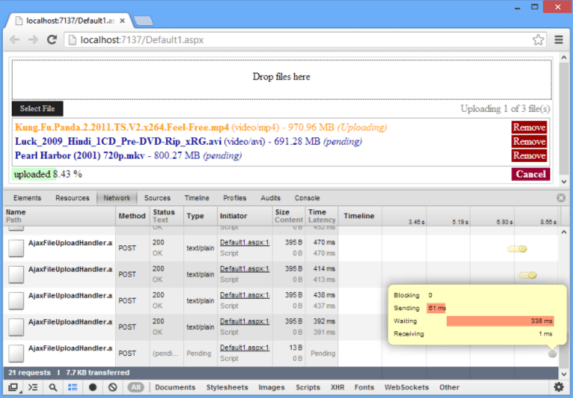
Make sure you have downloaded latest AjaxToolkit from:http://ajaxcontroltoolkit.codeplex.com/ also you can install using NuGet command in Visual Studio 2010/12 using command “INSTALL-PACKAGE AJAXCONTROLTOOLKIT” also its mandatory to have “UploadedFiles” folder in Application root to run this application.
Supported version .net 4.0 and 4.5